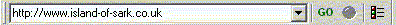
To start downloading the contents of a website, simply click on the Address Bar and type the URL (e.g., http://www.island-of-sark.co.uk).
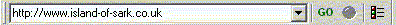
Click Go and WebReaper will read in the page at that address, extracting a list of all links within that page. Once the page has been completely downloaded, the same process will be performed on each of the 'sub-links' in turn. The structure of the links will be represented in the Tree Pane, with the starting ('root') link at the very top, and sub-links below.